| PRODUCTS ON SALE / Drawing Template Manager | |
| • A smooth switch between different Drawing Template Sizes. By use of this program you can switch from one drawing size to another one while keeping the title block text data. You can even switch from one company drawing template to another companys template and the related text data is transferred to their new positions on the new drawing template. 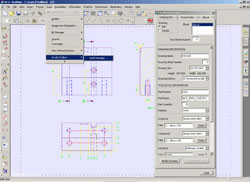 • Title Block Text Data is prepared in an automatic manner. The title block text like material, quantity, drawn by, date are given by a selection from pull-down menus. • Part quantity is automatically detected from the assembly part. Part quantity is the number of occurrences of the part in the assembly tree and it is obtained automatically. This is a safe approach when the assembly is composed of so many parts and occurrences. The quantity entry can be edited manually like all the other entries. |
• Setting the scale entry. The value for scale entry on title block is set by the user from a pull-down menu which lists the scales of every view on the current drawing. • Setting the part size. Part size can be determined in cartesian coordinates ( width x height x depth ) or in cylindrical coordinates ( diameter x height ) with respect to a given coordinate system. • Flexible User Interface. In order to define additional text entries other than standard ones, the program supplies 15 Single Line Text, 3 Multi Line Text and 3 Option entries which are highly customizable. By use of these entry types user can define company specific information, the location of these text on drawing and the format ( text size , character type). • Storing the features of the part. All the information related to part is stored as part attributes. In case of deleting the drawing does not let the already given information to be lost. |
| © 2006 Cad/Cam SoftStore. All rights reserved. |